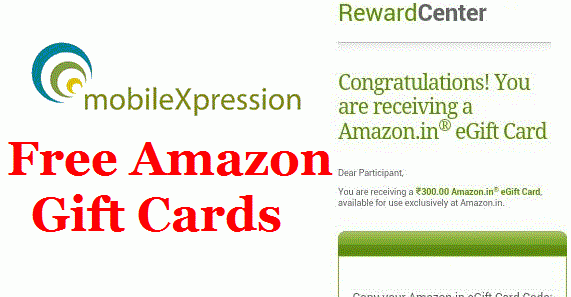Highlights
For all different types of data storage technology Memory is a general term. Memory is the basic term for every data processing device and if you want to build a data processing device you must have to put the memory in it. In Computer, there are two types of Computer Memory Primary and Secondary.
Types Of Computer Memory!
A. Primary Memory
- RAM(volatile)
- SRAM
- DRAM
- ROM (non-volatile)
- PROM / EPROM
- EEPROM
B. Secondary Memory
- HDD
- SSD
- COMPACT DISK
- PENDRIVE / CARD READER
A. Primary Memory
There are two types :
(i) RAM (Random Access Memory)
(ii) ROM (Read Only Memory)
(i) RAM (Random Access Memory)
The data stored in Random Access Memory can be easily accessed as its name. Random Access Memory stored data can be accessed easily whether it is in any order or in any other way.
Random Access Memory specialty is that it is very fast in data processing but Random Access Memory loses all its data when it loses power. Random Access Memory is very expensive compared to all types of secondary memory.
Types of RAM
- DRAM: DRAM means Dynamic Random Access Memory. DRAM is the most common RAM in Computers. The first DRAM was SDR (Single Data Rate) DRAM, it was much slower than today’s Nowadays most computers have the use of DDR (Dual Data Rate) DRAM. DDR DRAM offers better performance and more energy.
- SRAM: SRAM means Static Random Access Memory. It is a special type of RAM which is faster than DRAM but more expensive. SRAM has six transistors in each cell. It is basically for high-end server systems.
The difference between DRAM and SRAM is that :
- SRAM is two or three times faster than DRAM
- SRAM is more expensive and bulkier than DRAM
- SRAM usually available in MBs and DRAM in GBs
- DRAM use more energy than SRAM
(ii) ROM (Read Only Memory)
The data stored in Read Only Memory can be read from this type of computer memory as its name. Normally, the data stored in Read Only Memory can’t be written on it. Usually, ROM Is fitted inside the CPU. It is a very fast type of memory.
ROM is a non-volatile memory which means the data stored in ROM will remain in it no matter how many times Computer will turn on or off.
Types of ROM
There are Three Types of ROM
- PROM
- EPROM
- EEPROM
- PROM: PROM means Programmable Read Only Memory. It is different from normal ROM. Normally, The ROM is already programmed from its manufacturing state but The PROM manufactured empty and then programmed later by PROM Programmer Or PROM Burner.
- EPROM: EPROM means Erasable Programmable Read Only Memory. As its name, EPROM can be erased and reprogrammed. For erasing EPROM you have to remove it from the computer and for returning EPROM you have to expose it to ultraviolet lights.
- EEPROM: EEPROM means Electrically Erasable Programmable Read Only Memory. The difference between EPROM and EEPROM is that EEPROM can be erased and reprogrammed from the computer system no need to remove it from the CPU means EEPROM is not strictly Read Only Memory
- Secondary Memory
In Secondary Memory, there are many different storage media devices that can be simply attached and detached according to need.
- HDD
- SSD
- COMPACT DISK
- PENDRIVE / CARD READER
- Storage devices Which are connected by a network
- Cloud storage