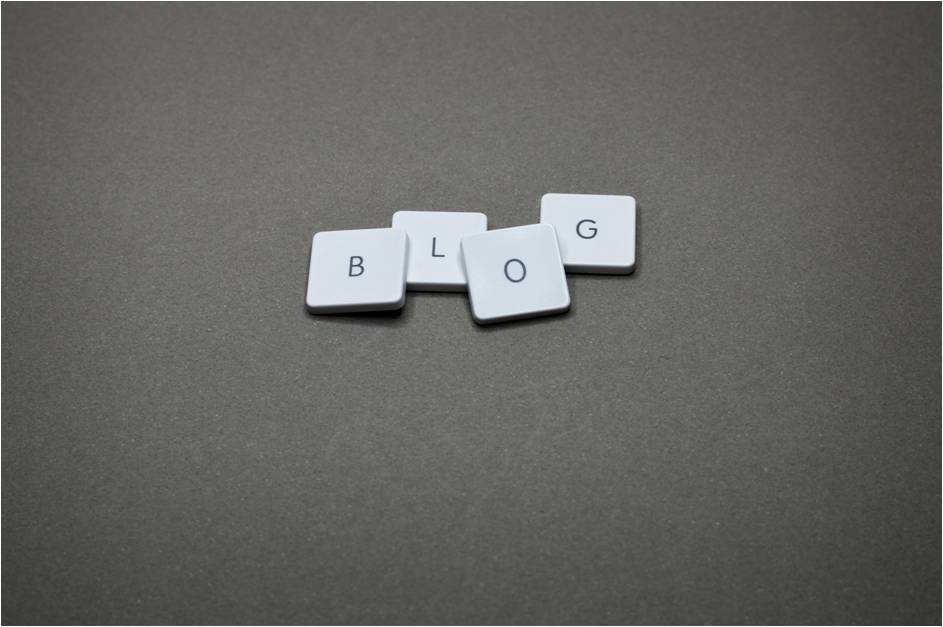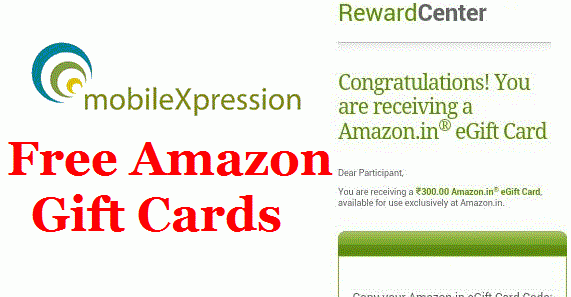Highlights
Today we will discuss a common error when using that Cloudflare. That error is Cloudflare error 526.
A content delivery network, or content distribution network, or CDN is a geographically distributed network of proxy servers. The goal of CDN is to provide high availability and performance by distributing the service solidly parallel to end-users. Cloudflare is the best free service provider of Content Delivery Networks, Content Distribution Networks, or CDN services.
Cloudflare encounters error 526 when the Cloudflare server is unable to verify the SSL / TLS certificate. This usually happens when full SSL (strict) is used in Cloudflare
So today we will discuss the possible causes and how these errors are easily corrected
What is Cloudflare error 526?
When we use Cloudflare, it involves two SSL / TLS certificates. This certificate is provided by one Cloudflare and the other by Origin Server. The first certificate that appears in the browser when you visit the website is created by Cloudflare. Certificate of Origin Server protects data exchange between server and Cloudflare.
The Full (strict) mode SSL option safeguards a secure connection between both the visitor – Cloudflare domain and Cloudflare – origin web server connections.
Thus if one of its methods fails to establish a secure connection, it triggers Cloudflare error 526 as shown below.

What are the causes of Cloudflare error 526?
Error 526 is triggered when a certificate issued by Cloudflare or Origin Server fails to establish a secure connection, as we discussed earlier. This usually happens when:
- When Cloudflare cannot verify the SSL certificate of your original webserver
- The certificate of origin server has expired.
- Full SSL (Strict) SSL Cloudflare SSL / TLS option is set in CloudFlare’s SSL / TSL tab.
Let’s take a look at the steps we can take to fix this error.
How to fix Cloudflare error 526?
This 526 error is most common due to setting SSL / TSL in CloudFlare in full (strict) mode. A quick solution to this is to change the SSL / TLS mode from Full (strict) to Full only from the tabs in the Cloudflare SSL / TLS section for specific domains.

If the problem continues after switching SSL mode to Full, it may be due to the SSL certificate of the original web server. That’s why we need to check this:
- The SSL certificate is not expired
- The SSL certificate of this domain is not canceled
- The certificate is signed by a certificate authority such as Lets Encrypt, GlobalSign, Verisign, GeoTrust, Comodo, etc., and is not a self-signed SSL certificate.
- The requested domain name and hostname certificate have a common name or subject alternative name
- The Origin Web Server receives connections right through the SSL port 443 port
- Check the certificate with any SSL verification site like https://www.sslshopper.com There is no problem with the SSL certificate.
If you see Origin Server using an expired, canceled, or self-signed certificate, the next step in fixing this error would be to install a valid SSL certificate signed by a Certification Authority.
Similarly, it is important to have the domain name and hostname requested by the certificate under Common Name or Subject Alternative. If we add a CNAME to the hostname in CloudFlare, the common name or SAN and CNAME match the target.
Cloudflare may also issue you an original certificate based on your request if you do not wish to pay for the certificate from a third party. Error 526 should be removed after installing a valid certificate on the Origin server.
Assumption
In short, Cloudflare Error 526 occurs when the Cloudflare server is unable to verify the SSL / TLS certificate. And the domain host does not have a valid certificate. You can easily solve this problem by using the above methods.