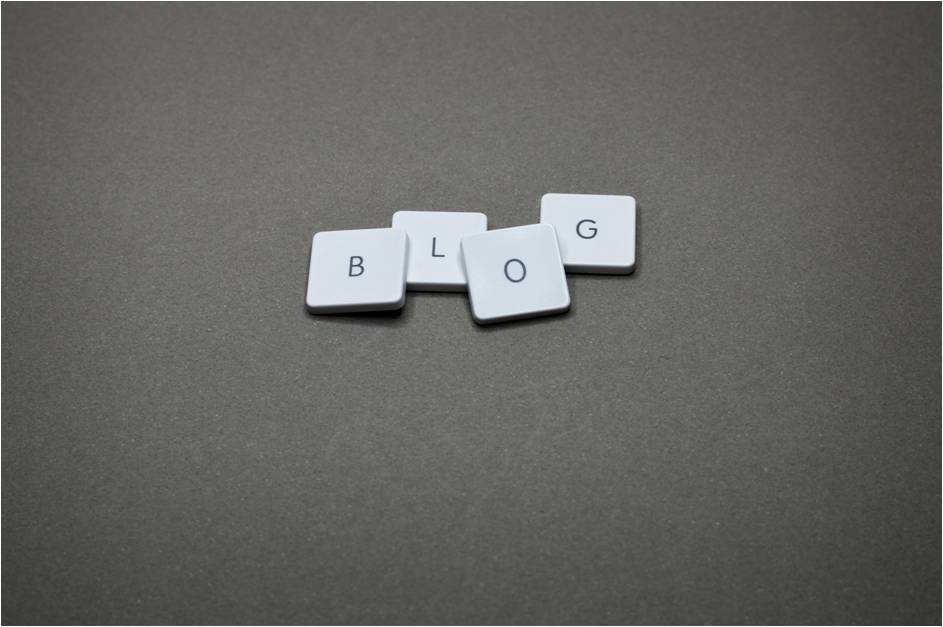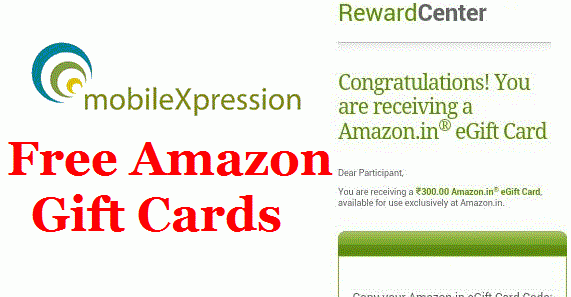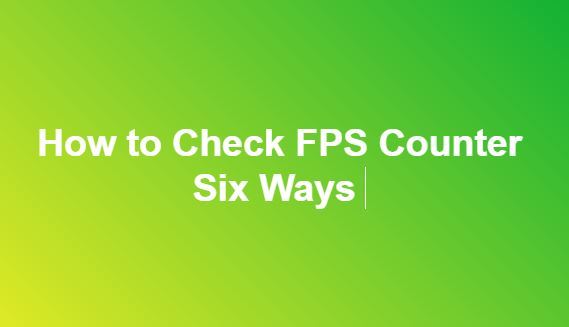Highlights
What is PowerDNS & How to Use it?
PowerDNS is an open source DNS server software. PowerDNS provides high performance with low memory requirements.
cPanel’s PowerDNS prosecutions read DNS data from BIND files and store DNSSEC data in an SQLite database. This makes CPanel’s PowerDNS compatible with most of cPanel’s DNS management tools.
How to install PowerDNS
To install PowerDNS through WHM’s Nameserver Selection interface (WHM >> Home >> Service Configuration >> Nameserver Selection), read and perform the following steps:
Navigate to WHM’s Nameserver Selection Interface (WHM >> Home >> Service Configuration >> Nameserver Selection).
Select PowerDNS.
Click on the SAVE option.
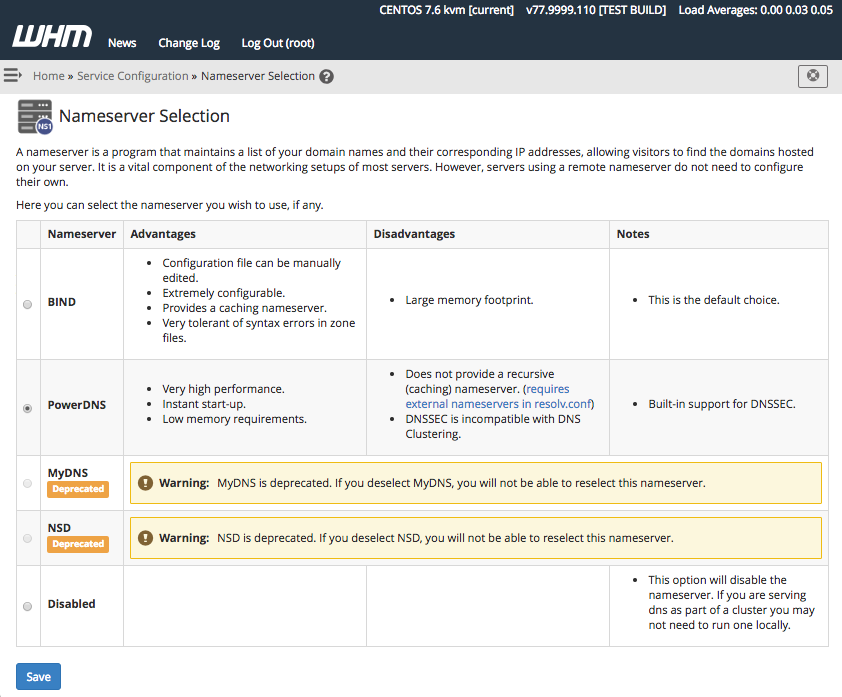
How to Check the PowerDNS version
To test the PowerDNS version of your server, run the install_ version of WHM API 1. The output of the function contains the PowerDNS return, which displays the currently installed PowerDNS version of the server.
Know About DNSSEC
PowerDNS lets you use the DNS Security Extension (DNSSEC) with your domain’s DNS records. DNSSEC adds a layer of security to your domain’s DNS records. DNSSEC uses digital signatures and cryptographic keys to verify the authenticity of DNS responses. This digital signature protects clients from a variety of attacks, such as spoofing or man-in-the-middle attacks.
We can easily enable DNSSEC by going to the Zone Editor under Domain in the Home in the cPanel interface.
If PowerDNS is installed in WHM, we need to go to WHM >> Home> Service Configuration >> Nameserver Selection to enable DNSSEC.
If you have problems with PowerDNS, check the / var/log / messages error log.